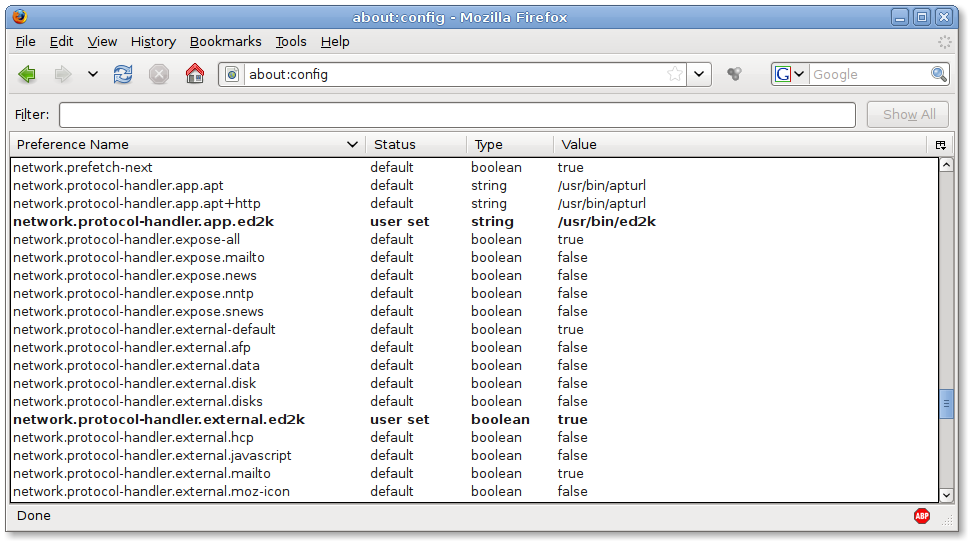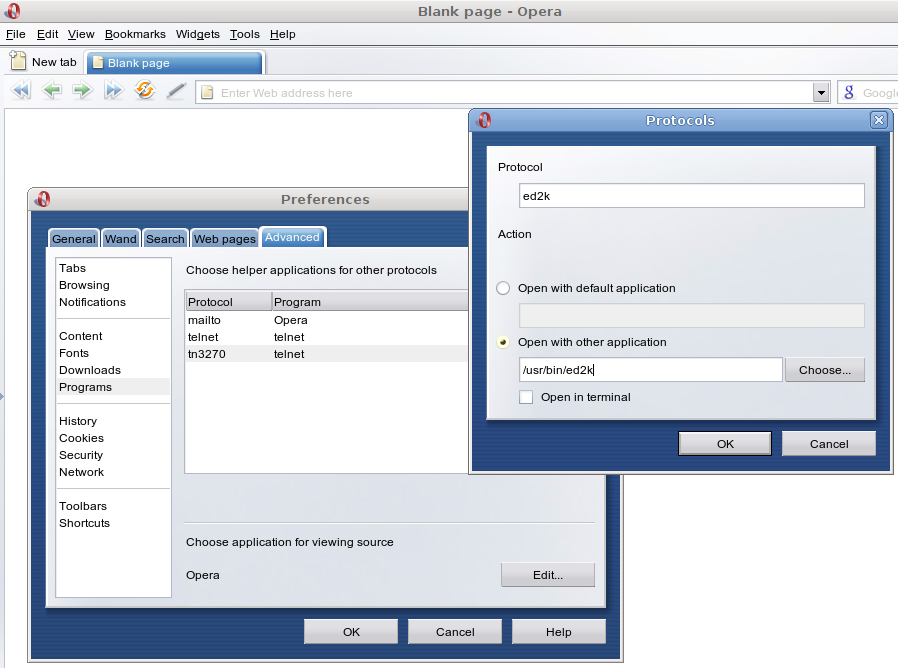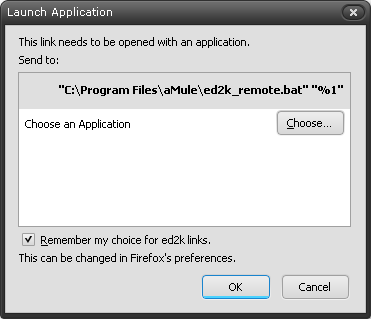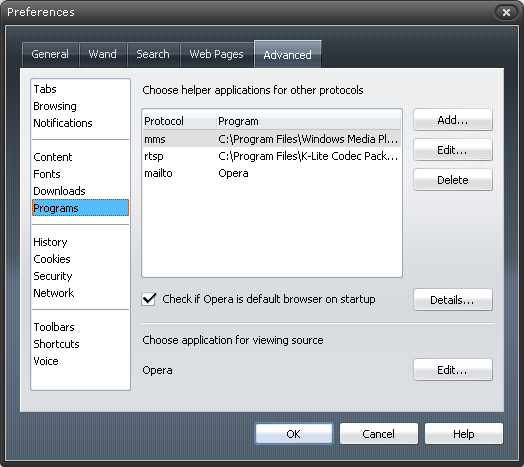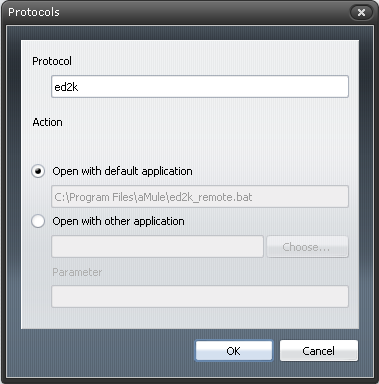Ed2k links handling
Local handling of ed2k links
The way to have aMule handle your ed2k links on your favorite WebBrowser will depend on which WebBrowser you use. So, here's a list of mini-HowTos for each of the most popular WebBrowsers. Have in mind that everywhere on this document, /path/to/ed2k should be replaced with /usr/local/bin/ed2k, /usr/bin/ed2k, C:\Program Files\aMule\ed2k.exe or whatever, depending on your own system's configuration.
As a general idea, in most Linux systems, self-compiled aMules will install the ed2k utility in /usr/local/bin/ed2k, while package-installed aMules will install it in /usr/bin/ed2k. As an exception, it is known that SuSE packages install it in /usr/local/bin/ed2k.
Linux
Firefox 2 (or later)
- If you have installed Ubuntu or Debian you must install "amule-utils" to get this way working.
- Insert about:config in the address bar
- Right click on the list, select New, then Boolean; insert network.protocol-handler.external.ed2k as Preference Name and true as Value
- Now another right click, select New and String; insert network.protocol-handler.app.ed2k as Preference Name and /path/to/ed2k (path to where the file is installed on your system) as Value.
Opera
In Opera go to Tools -> Preferences -> Programms -> Add...
In the "Protocol" field enter ed2k
In the "Open with another application" field enter /path/to/ed2k
Konqueror
To have ed2k links work from Konqueror you have to add a protocol-file to the directory with the other protocol-files. You can find this directory by searching for file names ending with .protocol. To search run `find /usr -name "*.protocol"` or `find /opt -name "*.protocol"`. If you're not sure about the directory where KDE is installed you can even put / as search path.
If the search was successful, create a file named like ed2k.protocol in the mentioned directory:
[Protocol] exec=/path/to/ed2k "%u" protocol=ed2k input=none output=none helper=true listing=false reading=false writing=false makedir=false deleting=false
Now just restart Konqueror.
NOTE: You might get a security warning. don't worry. it is just warning you that the link is being sent to an external application.
NOTE2: If after clicking OK on the security warning the link is still not being sent to aMule, just right-click on the ed2k link and tell Konqueror to open it in a new window/tab.
Galeon
Execute the following three commands to create the appropriate gconf keys:
- gconftool-2 -t string -s /desktop/gnome/url-handlers/ed2k/command "/usr/bin/ed2k \"%s\""
- gconftool-2 -t bool -s /desktop/gnome/url-handlers/ed2k/enabled true
- gconftool-2 -t bool -s /desktop/gnome/url-handlers/ed2k/needs_terminal false
Replace "/usr/bin/ed2k" above with the path and name of the ed2k executable on your system.
Uninstalling this protocol handler is similarly simple:
- gconftool-2 -u /desktop/gnome/url-handlers/ed2k --recursive-unset
Links
(Probably this will work for the usual links and/or elinks, too)
add to url.c behind the lines about telnet and tn3270:
--snip
{"ed2k", 0, NULL, ed2k_func, 0, 0, 0},
--snap
add to links.h behind the definitions of /* mailto.c */:
--snip void ed2k_func(struct session *, unsigned char *); --snap
add to mailto.c at the end:
--snip
void ed2k_func(struct session *ses, unsigned char *url)
{
tn_func(ses, url, options_get("network_program_ed2k"), TEXT(T_ED2K), TEXT(T_BAD_ED2K_URL));
}
--snap
add to options_register.c behind telnet and tn3270:
--snip
register_option_char("network_program_ed2k", TEXT(T_ED2K_PROG),NULL,2);
--snap
add to intl/*.lng behind
"T_TN3270_PROG": T_ED2K_PROG, "ed2k program", (or whatever that is in your language), behind "T_TN3270": T_ED2K, "ed2k", and behind "T_BAD_TN3270_URL": T_BAD_ED2K_URL (I guess you've got the picture)
If you want to automatize this stuff, execute the following commands:
cd intl
for l in *.lng; do
cp $l $l.bak
cat $l.bak | sed -e "/T_TN3270_PROG*/aT_ED2K_PROG\, \"ed2k program\"\," \
-e "/T_TN3270,\ */aT_ED2K\, \"ed2k\"\," \
-e "/T_BAD_TN3270_URL*/aT_BAD_ED2K_URL\, \"Bad ed2k url\"\," > $l
done
Anyway, run afterwards before recompiling links-hacked:
./synclang cd ..
Now you can compile with
./configure (add your favourite options here) && make && make install
Because links somewhat malforms the urls, we need a small bash script handler:
cat > /usr/bin/ed2k4links.sh << "EOF" #!/bin/bash ed2k $(echo "ed2k://$1" | sed s/_/\|/g) EOF chmod a+x /usr/bin/ed2k4links.sh
Do not forget to setup links (Options->Network Options->Mail and Telnet Programs) to call our ed2k4links.sh for ed2k links:
ed2k4links.sh %
Attention: The Percent Mark is important! Now links should work with ed2k links.
Windows
To make Windows aware of the ed2k link protocol we need to add some keys to the registry. Create a file called ed2k.reg and add this code:
REGEDIT4 [HKEY_CLASSES_ROOT\ed2k] @="URL: ed2k Protocol" "URL Protocol"="" [HKEY_CLASSES_ROOT\ed2k\DefaultIcon] @="C:\\Program Files\\aMule\\amulegui.exe" [HKEY_CLASSES_ROOT\ed2k\shell] @="open" [HKEY_CLASSES_ROOT\ed2k\shell\open] [HKEY_CLASSES_ROOT\ed2k\shell\open\command] @="\"C:\\Program Files\\aMule\\ed2k \"%1\""
Save the file and run it (double click) to add these keys to the registry.
Internet Explorer
Internet Explorer will recognize ed2k links with just the changes in the registry.
Mac OS X
Adapted from Ken's post in the forum.
- Run aMule at least once
- Run Safari (even if you normally use Firefox or another browser)
- Browse to a page with an ed2k link that you want to download
- Drag the link to the location field at the top of the window
- The OS will present a dialog asking if you want to allow a program to run to handle the link. Allow it.
Now, the program that helps aMule handle ed2k links is known to the system.
Safari
If you use Safari, you will have to drag the link to the location field every time. For unclear reasons, Safari will not process ed2k (or other non-Apple protocol) links if you click on them.
Firefox
If you use Firefox, clicking on an ed2k link will work. The first time, for security purposes, Firefox will present a dialog asking if you want to allow the helper program to run. (Yes, even though the OS already asked you the same question.) After that, it will work just as you would expect.
Remote handling of ed2k links
You can also handle links remotely, which means that you click over an ed2k link in a browser somewhere in the world and it gets into your home's aMule queue. It works by using aMuleCMD instead of using the ed2k command.
Linux
Instead of using the ed2k command, use the following as the command to use:
/path/to/amulecmd -h $server -P $pw -c "Add %u"
Obviously, you'll have to replace $server and $pw with your server's IP (or DNS) and your External Connections password.
NOTE: In Firefox, it is not possible to start a command with parameters. An easy solution is a shell script with the command described above. You only have to replace %u with $1. This shell script must be executable (chmod +x ed2k.sh) and defined as external ed2k app in Firefox.
- N O T E***
I found the perfect way to do this.
To make FireFox launch ed2k links correctly (in aMule) you have to follow some simple steps to tell it how to handle a new external protocol. This should get rid of the dreaded "ed2k is not a registered protocol" error you were most likely getting before.
- Enter about:config in the address bar.
- Right click on the list, select New, then Boolean; enter
network.protocol-handler.external.ed2k as Preference Name and true as Value
- Now right click, select New and String; enter
network.protocol-handler.app.ed2k as Preference Name and /usr/bin/ed2k as Value
Windows
Make sure aMule is installed with the aMuleCMD option checked.
We need a batch script to handle the ed2k links from the browser, and we need to add some keys to the registry to make the browser recognize the ed2k links.
Create a file named ed2k_remote.bat containing the following code:
@echo off
set link=%1
for /f "useback tokens=*" %%a in ('%link%') do set link=%%~a
"c:\Program Files\aMule\amulecmd.exe" /h server /P pass /c "add %link%"
Don't forget to replace server and pass with your data and save the file in your aMule directory C:\Program Files\aMule.
Create a file named ed2k_remote.reg containing the following code:
REGEDIT4 [HKEY_CLASSES_ROOT\ed2k] @="URL: ed2k Protocol" "URL Protocol"="" [HKEY_CLASSES_ROOT\ed2k\DefaultIcon] @="C:\\Program Files\\aMule\\amulegui.exe" [HKEY_CLASSES_ROOT\ed2k\shell] @="open" [HKEY_CLASSES_ROOT\ed2k\shell\open] [HKEY_CLASSES_ROOT\ed2k\shell\open\command] @="\"C:\\Program Files\\aMule\\ed2k_remote.bat\" \"%1\""
Save the file and run it (double click) to add these keys to the registry.
Internet Explorer
You should be OK with just the changes to the registry and the batch script in your aMule directory.
Firefox
The first time you click an ed2k link in Firefox you will get the following dialog:
Tick the Remember box and click OK.
Opera
Open the preferences window and click the Programs tab
Click the Add... button
Make Opera aware of the ed2k link protocol with these settings: